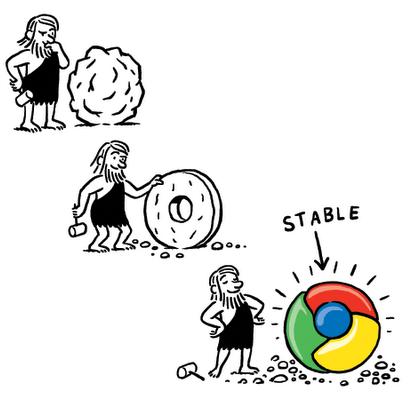Recently google announced the stable release of their browser Chrome for Mac. The latest browser provides not only the stability, performance and polish that every Mac user expects, but also a seamless native Mac application experience that Mac users will feel instantly at home with.
(First dev, then beta, now stable!)
Here is is a quote from Official google Blog:
Just like its Windows and Linux siblings, the stable version of Chrome for Mac comes with all the goodness of one of our biggest speed improvements to date. We’ve worked to make Chrome for Mac fast, fully-featured and extensible – with access to more than 4,500 extensions in the gallery. Some of Chrome for Mac’s most-requested features are now available, including full-screen mode (just hit Command + Shift + F!), easy and powerful bookmark management, as well as the ability to synchronize not only bookmarks, but also browser preferences across computers.
Those who have already installed the Chrome beta version will get the latest version installed automatically via the auto-update feature.
If you have not installed Chrome on your Mac as yet or don’t want to wait for the auto-update, you can download the stable version of Chrome for Mac.