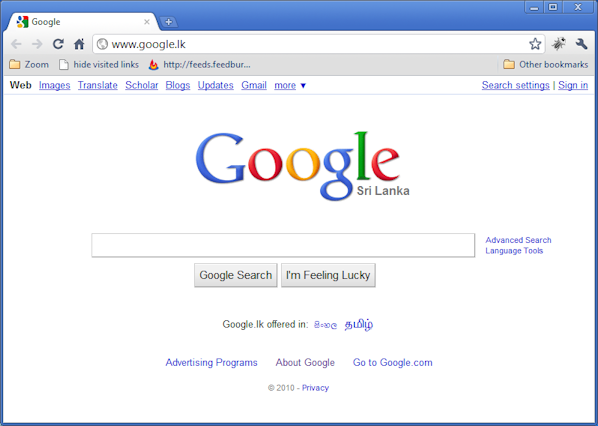By Shamly, on September 8th, 2010 Google has managed to churn out many major releases of the Chrome browser during the last couple of years and now they have released the first stable build for Chrome 6. The new version has a more simplified user interface: there’s a single menu, the “go” button has been removed and the Reload and Stop buttons have been combined into one, the browser no longer shows “http://” in the address bar, the bookmark button has been moved to the right and the toolbar has a new color scheme.
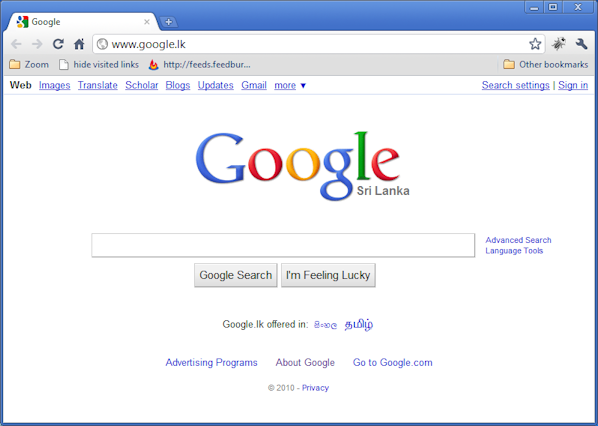 Google Chrome 6 Further more Chrome 6 adds support for form auto-fill and support for WebM videos. You can now synchronize auto-fill data, extensions and all their settings. Extension sync is probably the coolest new feature to be introduced, because you can take your extensions with you no matter what computer your are using. “WebM is an open, royalty-free, media file format designed for the web” which is already supported by software like Opera, VLC, Winamp and by YouTube.
The Stable and Beta channels of Google Chrome 6 have been updated to 6.0.472.55 for Windows, Mac, and Linux. This version contains the following fixes:
All
- [r58038] [r58039] Failures when using auto-complete (issue 51727, 52940)
- [r58106] Default search engine settings wiped out (issue 10913)
- Shift reload not working (issue 1906)
Windows
- [r58190] Importing data from other browsers when chrome is set as default (bug 53655)
- [r58288] Chrome can’t be made default browser when it already exists (bug 53656)
You can download the latest offline release here
By Shamly, on June 29th, 2010 
MAKE THE MOST OF THE WORLD’S HOTTEST NEW BROWSER, GOOGLE CHROME! Finally, there’s a web browser for today’s Internet, and today’s user: you! It’s Chrome. (From Google—of course!) Now, learn how you can use all of Google Chrome’s built-in power and speed—and extend Chrome to do even more! Jerri Ledford and Yvette Davis start with a quick, practical tour of Google Chrome’s stripped-down, hot-rod interface —including its do-everything, know-everything Omnibox. You’ll be using Chrome like a pro in minutes, but that’s just the beginning. You won’t just learn how to customize Chrome: You’ll dive under the hood, tweak its code, and transform it into the browser of your dreams. Bottom line: If Google Chrome can do it, this book will help you do it smarter, faster, better! Covers all this, and more…
By Shamly, on June 3rd, 2010 Google has been released Chrome Browser version 5.0.375.55 to the Stable channel for Linux, Mac and Windows. Below are a list of major security issues fixed in the latest release.
Security Fixes:
- [7713] Medium Canonicalize URLs closer to the Safe Browsing specification. Credit to Brett Wilson of the Chromium development community.
- [16535] High Possible URL bar spoofing via unload event handlers. Credit to Michal Zalewski, Google Security Team.
- [30079] Medium Memory error in Safe Browsing interaction. Credit to Google Chrome Security Team (SkyLined).
- [39740] Medium Bypass of whitelist-mode plugin blocker. Credit to Darin Fisher of the Chromium development community.
- [41469] Medium Memory error with drag + drop. Credit to kuzzcc.
- [42228] High Incorrect execution of Javascript in the extension context. Credit to Andrey Kosyakov of the Chromium development community.
Please check the Chromium security page for more detail. Note that certain bug related information may be kept private until a majority of our users are up to date with the fix for Chrome 5. I have provided the link to download the Google Chrome Offline Installer in one of my previous posts. Click here to go now.
|
|