Laptop battery life has come a long way. Here are a few simple ways to preserve power and increase the lifetime of your battery.
- Initial charging
A new laptop battery will have enough power for you to turn on a laptop and check for defects. Once that’s done, switch off the machine and charge the battery overnight, at least for 8 hours. Though this is not a pre-requisite now days as most will fully charge in less than half that time, the initial overcharge will ensure that the cell is totally topped up. Do this only for the first time.
- Customize power-saving settings
Power saving settings is extremely important and you should tweak the power settings to best suit your working environment. The easiest and simplest way to preserve battery life is to set the machine to Power Saving mode in the ‘Power Options’ applet in the Control Panel. This is sufficient for most users. If you want more control, click on the `Change advanced power settings` options and you will be able to customize all possible power options available.
One of the best power saving option is to reduce the brightness of the laptop screen to the lowest possible level you can tolerate using the Display Settings applet in the Control Panel.
- Turn off Visually Appealing graphic options
The Aero interface in windows 7 and vista consume a lot of power. If you can do without the pretty interface, then turn it off by left-clicking on the desktop, select Personalization and select a basic theme from `Basic and High Contrast Themes`.
- Turn off Wireless & Bluetooth
Over time wireless and Bluetooth adapters consume a fair amount of power. Most modern laptops allow the user to turn them off with either a dedicated switch or via software interface. Turn off these components if you are not using them.
- Hibernate instead of sleep
In sleep mode (or standby mode), the computer turns of the hard drive and the display but memory remains active whilst the CPU slows down considerably. Though Sleep mode saves significant amount of power, it still is draining some power from the battery to keep all the data in memory. If you are going to be away from the laptop for a significant amount of time, then it is advisable to hibernate the machine. This way no power will be drawn by the machine while you are away. Booting from hibernation is not as fast as booting from standby mode, but during prolonged downtime a hibernated machine does not consume any power at all.
- Unplug external devices
USB devices can be one of the biggest drainers of battery power. Unplug all external devices such as external mouse, PC cards, Wi-Fi, external speakers, external CD / DVD drives, etc. when not in use.
- Keep the machine cool
Always try to keep the laptop clean. This is vital as a laptop with blocked air vents will generate more heat. This will make the fans in the laptop to work harder, requiring more power to cool down the machine. Clean air vents will help to keep operating temperatures low.
- Proper storage of Battery
More information on storage and taking care of the battery is given in the following post: Guidelines to prolong lithium batteries
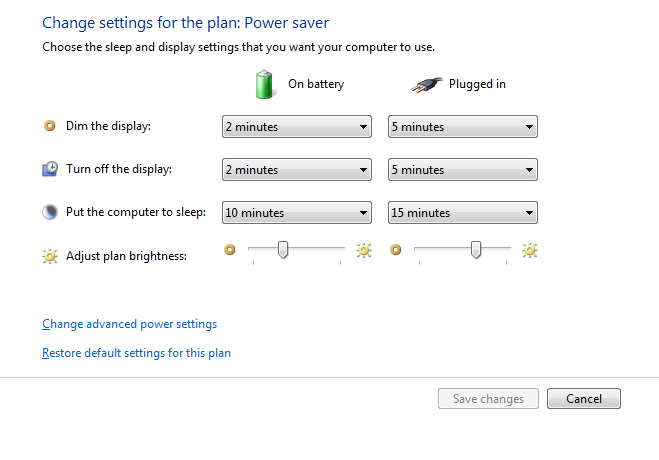
Leave a Reply