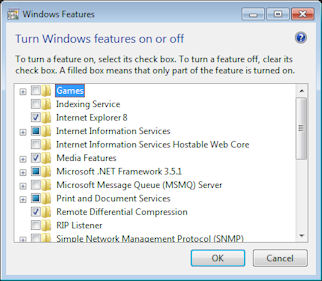In order for your blog or site to be validated by technorati, they will need to verify that you are an author of the blog by looking for a unique code. Technorati generates a unique code when you submit your blog as yours into their database. In my case the assigned claim token for my blog is ZYJRQECNAAUQ
You need to add this claim token within a new blog post and published.
Once you have published the new entry that includes the unique claim token number, go back to your account at http://technorati.com/account and click on the ‘verify claim token’ button.
That’s about it. The rest is up to technorati. If your blog is excepted, then you will be included in their directory.